
A streamlined, end-to-end digital workflow is now available for Education and Training Facilities.
A new feature has been launched on the NATO QA Hub, enabling Education and Training Facilities (ETFs) to manage their entire Institutional Accreditation process digitally. This functionality is available exclusively to users assigned the ETF Profile Manager role on the platform, typically the individual overseeing Quality Assurance within the institution, such as the QA Manager.
👤 Who Is the ETF Profile Manager?
The ETF Profile Manager serves as the official institutional representative in the QA Hub. This role is responsible for:
- Submitting the NATO Institutional Accreditation (NIA) request,
- Uploading all required documentation across the five digital steps of the NIA process,
- Coordinating directly with the NATO QA Team of Experts (QA TOE),
- Ensuring that all submitted materials align with Bi-SC Directive 075-007,
- Maintaining and updating the ETF’s institutional profile on the QA Hub,
- Submitting/uploading the Annual QA Reports for the NATO Accredited ETFs.
Only the ETF Profile Manager role can access and manage the digital accreditation process. Other users will not see this workflow, as it is not applicable to them.
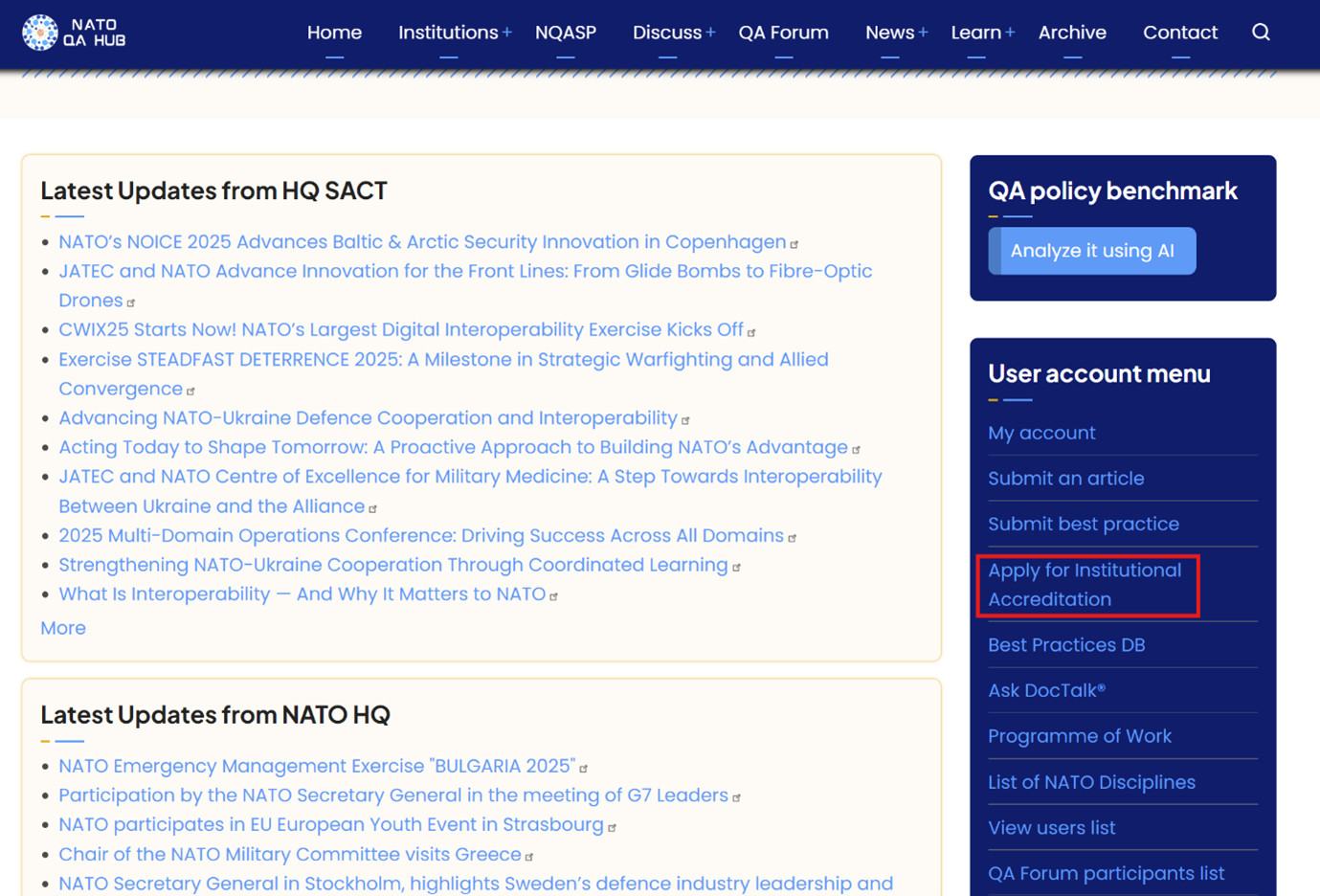
How to access: Log into the QA Hub and click the "Apply for Institutional Accreditation" option.
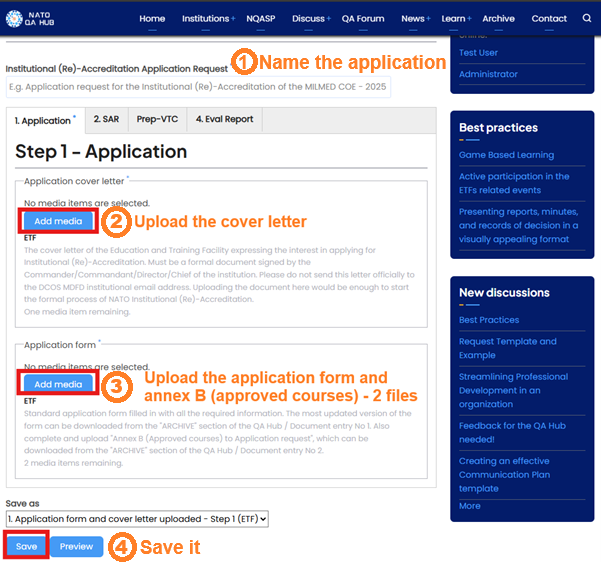
First step of institutional accreditation - Steps that involve ETFs inputs are grouped under tabs named as the accreditation process steps. Each tab contains relevant form fields for that particular step. (Application screenshot in Edit Mode)
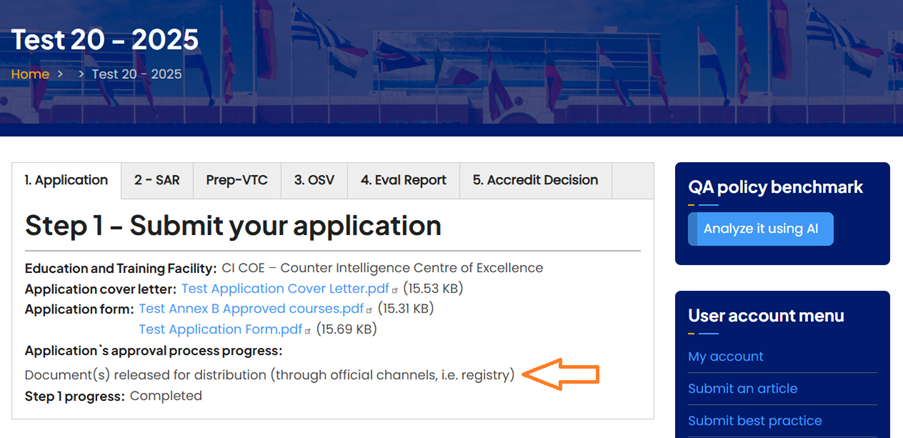
First step of NATO institutional accreditation after the required documents have been uploaded/saved. Each tab contains relevant form fields for that particular step. (Application screenshot in View Mode)
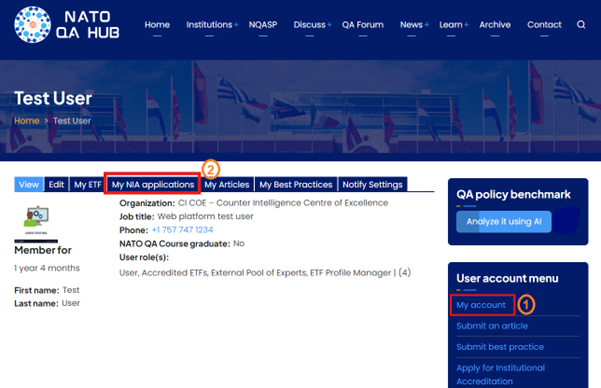
Managing NATO Institutional Accreditation applications as a user.
⚙️ How the Process Works
The digital accreditation workflow consists of five structured steps, supported by an intuitive progress tracking system and automatic email notifications at key milestones. Each step is subdivided into moderation states that indicate the current status and determine whether the application can be edited. The system ensures both transparency and accountability throughout the process.
To help the ETFs` QA Managers navigate this process, a dedicated guide / tutorial is available:
📄 “How to Submit a NATO Institutional Accreditation Application”
This document includes:
- Step-by-step upload instructions,
- Naming conventions for submitted files,
- Overview of moderation states and editing rights,
- Examples of automated email messages,
- Guidance on what happens at each approval stage.
📘 The guide is available by clicking this link and is recommended reading for all ETF Profile Managers. (This is still work in progress and the document content will be refined continuously based on the feedback received as well as lessons identified)
✅ Quick Tips for QA Managers
- Always ensure you are in Edit Mode before making changes.
- Look out for automated email alerts — they signal progress and next steps.
- Each step must be manually advanced via the moderation state selector.
- Once accreditation is granted, your institution’s profile and certificate will be automatically published on the QA Hub under the respective ETF`s profile for future reference.
This new capability not only simplifies the accreditation process, but also ensures full alignment with NATO Quality Assurance Programme. By enabling secure, trackable, and user-guided interaction between institutions and the QA TOE, the QA Hub brings the accreditation process closer to the digital age.
Comments
Outstanding tool!!! But I cannot see my option..
Issue solved
In reply to Outstanding tool!!! But I cannot see my option.. by NSFACoE_Educat…
Another Innovative Tool
Getting Started
No need to upload documents from previous accreditations
In reply to Getting Started by RSmith61