
We are excited to introduce a new feature designed to enhance communication and knowledge sharing across our QA Community of Interest (CoI). Starting today, ETF Profile Managers have the capability to publish articles about their institutions directly on the QA Hub. This new option, available under the "My Articles" tab on your "My Account" page, offers you the ability to share important updates, insights, and news related to your institution's education and training activities, or other related events.
Why is this important?
This capability is part of our ongoing efforts to enhance the QA Hub as a platform not only for unidirectional updates dissemination (HQ SACT to the QA CoI), but also for supporting collaboration and awareness within and from the community. By sharing articles, you can highlight your institution's achievements, innovative practices, and any new developments that may be of interest to others. This not only increases visibility for your institution but also contributes to a more informed and connected community. Our ultimate goal is to create one of the strongest communities within the larger spectrum of NATO education and individual training.
How It Works?
1. Access the "My Articles" Tab: After logging in, navigate to your "My Account" page and click on the "My Articles" tab.
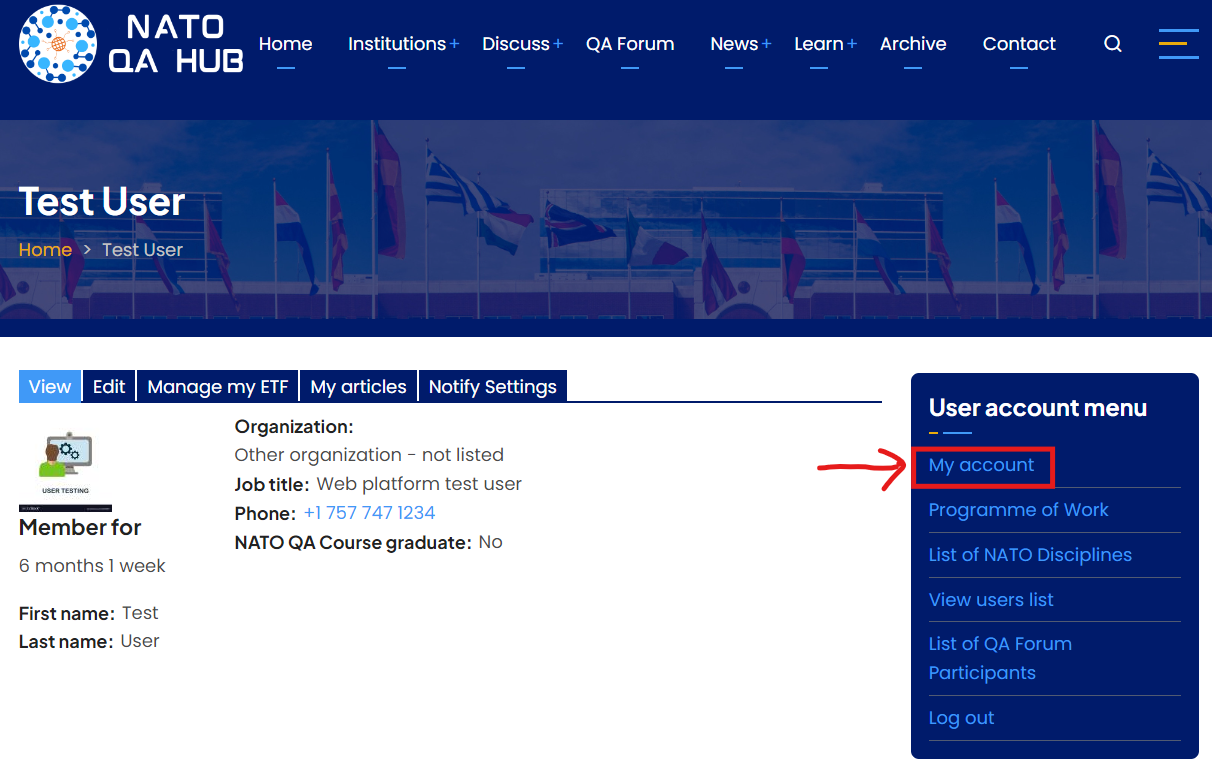
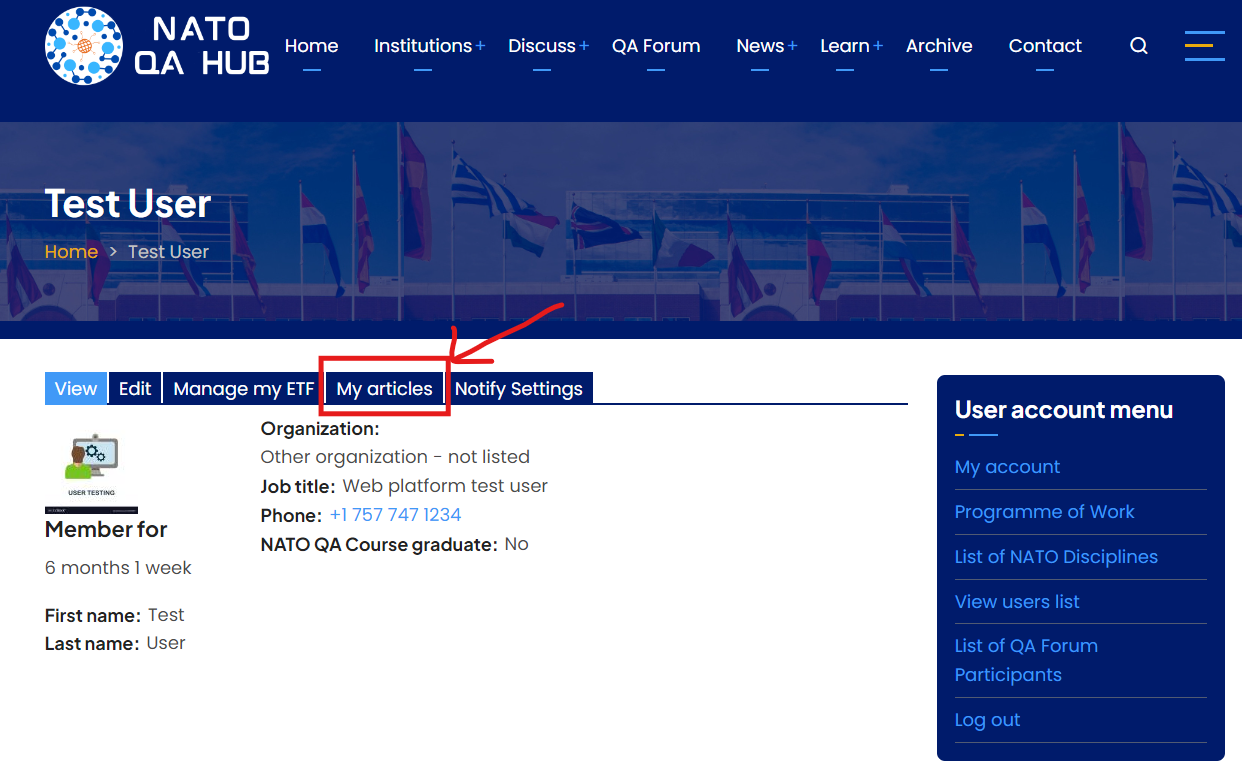
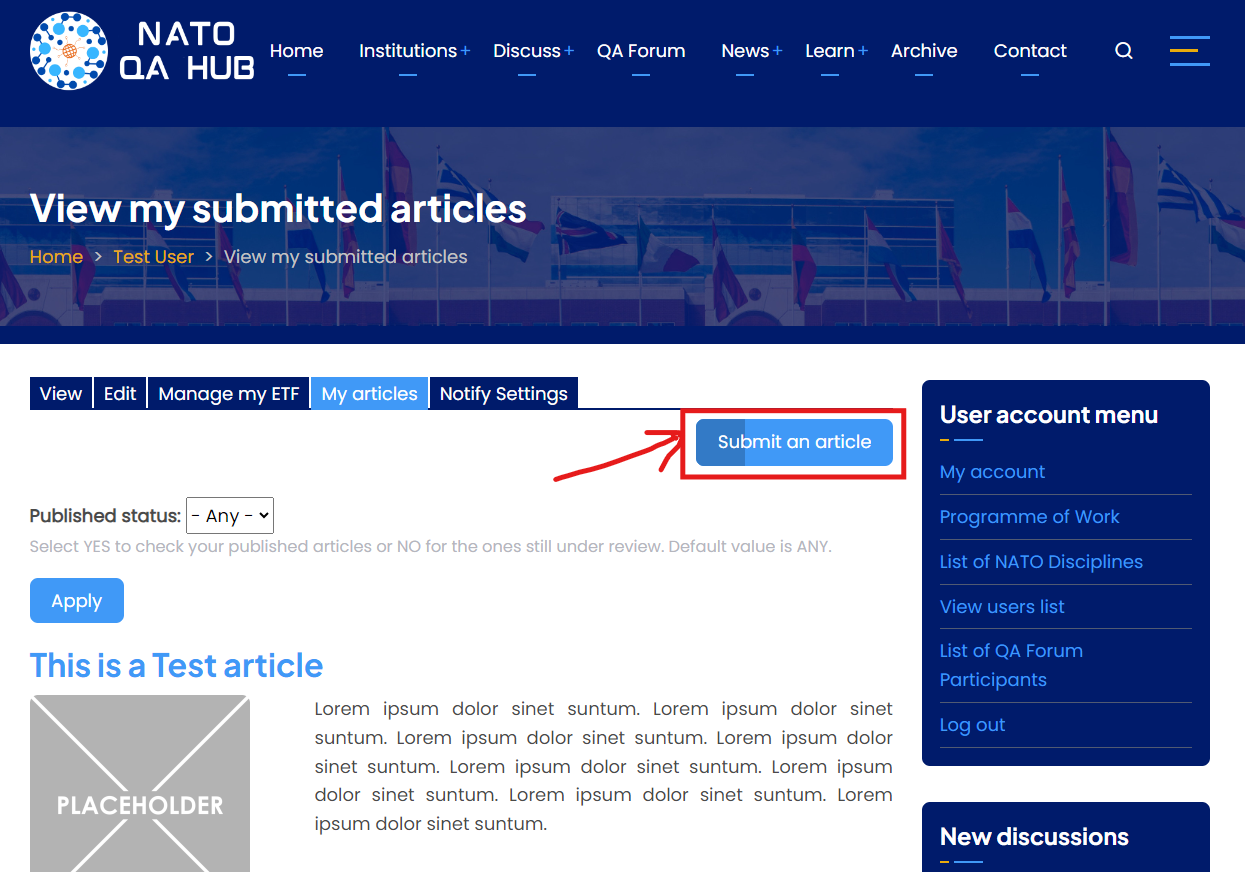
2. Create and Publish Your Article: Use the text editor to craft your article. You can include text, images, and links to provide a comprehensive overview of your topic.
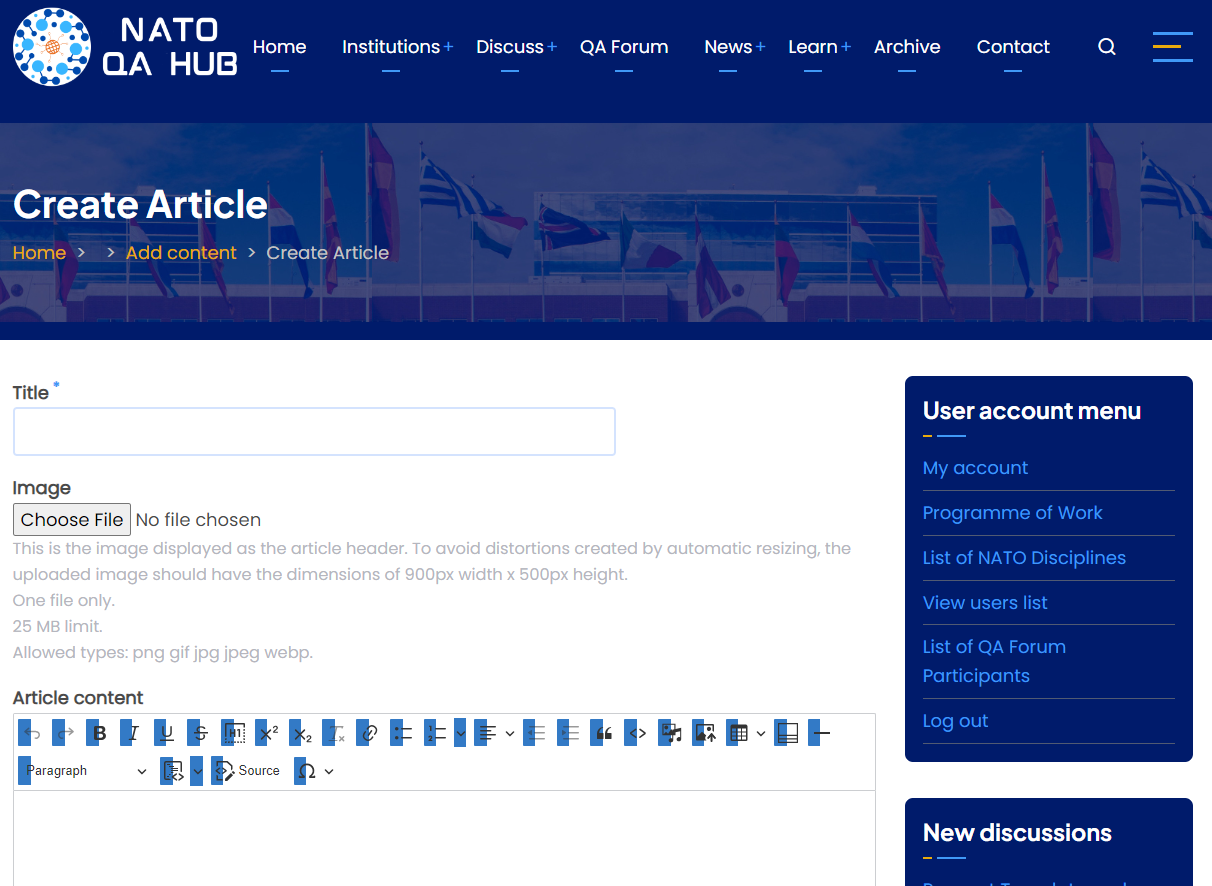
3. Engage with the Community: Once approved and published, your article will be visible to the entire community, allowing for comments, discussions, and further engagement.
If you later on want to edit the content of the article, the same review process will be followed.
We believe this feature will be a valuable tool for all ETF Profile Managers, helping to strengthen the ties within our network by sharing knowledge and experiences. We encourage you to make the most of this new capability and contribute to the interesting exchange of ideas that makes our community so unique.
Special thanks to LTC Amer Rikovic from PSOTC for the input provided in supporting the introduction of this feature on the plaform. We look forward to reading your contributions!
Comments
As always pioneers. The QA…
Appreciation
Valuable input