
We are pleased to announce a significant upgrade to the NATO QA Hub's Programme of Work (PoW) tool, introducing a new calendar view that presents events in a clearer, more structured, and visually intuitive layout.
This enhanced calendar view organizes activities month-by-month, providing a quick visual overview of key events, travel periods, coordination roles, newcomers, SMEs, observers, and holidays — all at a glance.
The improvements are part of our ongoing efforts to make complex schedules more accessible and understandable for all stakeholders involved.
How it can be accessed?
Click the "Programme of Work" situated under the "User menu menu" area in the right sidebar of the page and then click the "View Print Version" button or, directly, by clicking this link.

Key New Capabilities
Modern Calendar Display:
Events are now displayed in a table-format calendar, grouped by person and role across each month. Official holidays are all visually indicated for easy planning.Printer Friendly:
The calendar can be easily printed on a 2-page format using A3/Tabloid paper size for the information to be displayed correctly in a readable format identical to the one displayed on the screen.Export to Excel (
.xlsx):
Download the full Programme of Work data into an Excel file for offline editing, reporting, or integration into other systems. At this moment this feature is still work in progress in order to reflect the original text formatting (colors, text size, etc) with fidelity.Export to ICS Calendar File (
.ics):
Download the entire Programme of Work (or just one person’s events), based on the current filters located in the upper side of the page, as a standard.icscalendar file.Automatic Calendar Synchronization:
By using the generated ICS link, you can subscribe to the calendar directly from your:Outlook (desktop or web)
iOS Calendar (iPhone, iPad)
Android Calendar apps.
This allows remote and unattended updates — any changes to the Programme of Work will automatically sync to your device calendar without needing to manually re-import files.
How to Download and Use the ICS File
1. Download the ICS File Manually
Click on the "Download Outlook .ics file" button.
Save the file on your computer.
Open Microsoft Outlook → File → Open & Export → Import/Export → Import an iCalendar (.ics) or vCalendar file (.vcs) → Choose your downloaded file → Import.
Generate the Calendar Remote Sync Link
Visit the new calendar page, as described above. Select the year needed, click "Generate/Refresh Calendar Link" and then the "Copy link" button generated below.
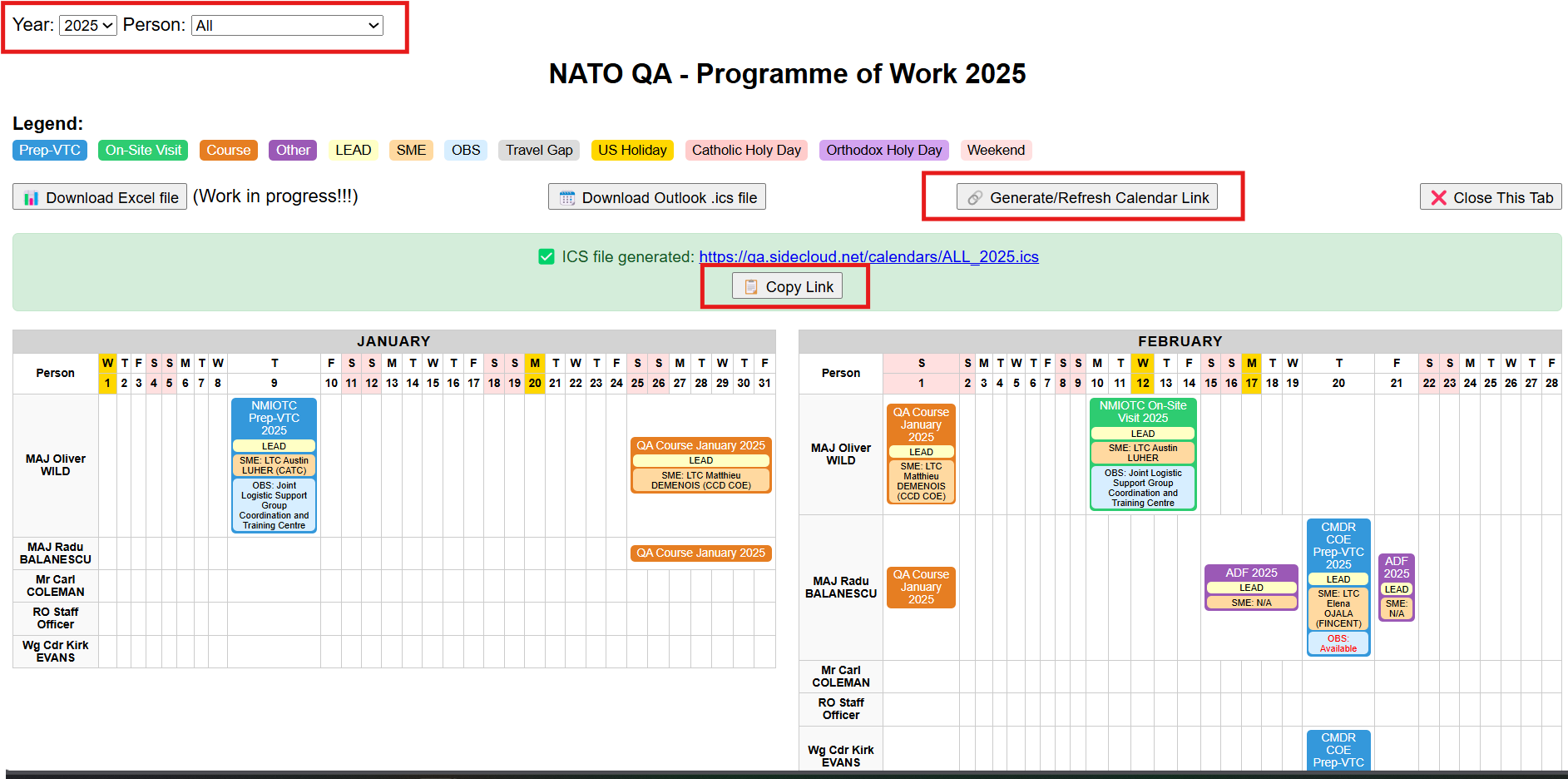
How to Subscribe to Remote ICS Link (Recommended)
2. Subscribe on iOS (iPhone/iPad)
Open Settings → Calendar → Accounts → Add Account → Other → Add Subscribed Calendar.
Paste the ICS Link generated by the QA Hub.
Tap Next → Save.
3. Subscribe on Android
Open Google Calendar (on a computer, not directly on the phone).
In the left sidebar, click + Add Other Calendars → From URL.
Paste the ICS Link.
Click Add Calendar.
Your Android phone will sync automatically.
Example of How It Looks
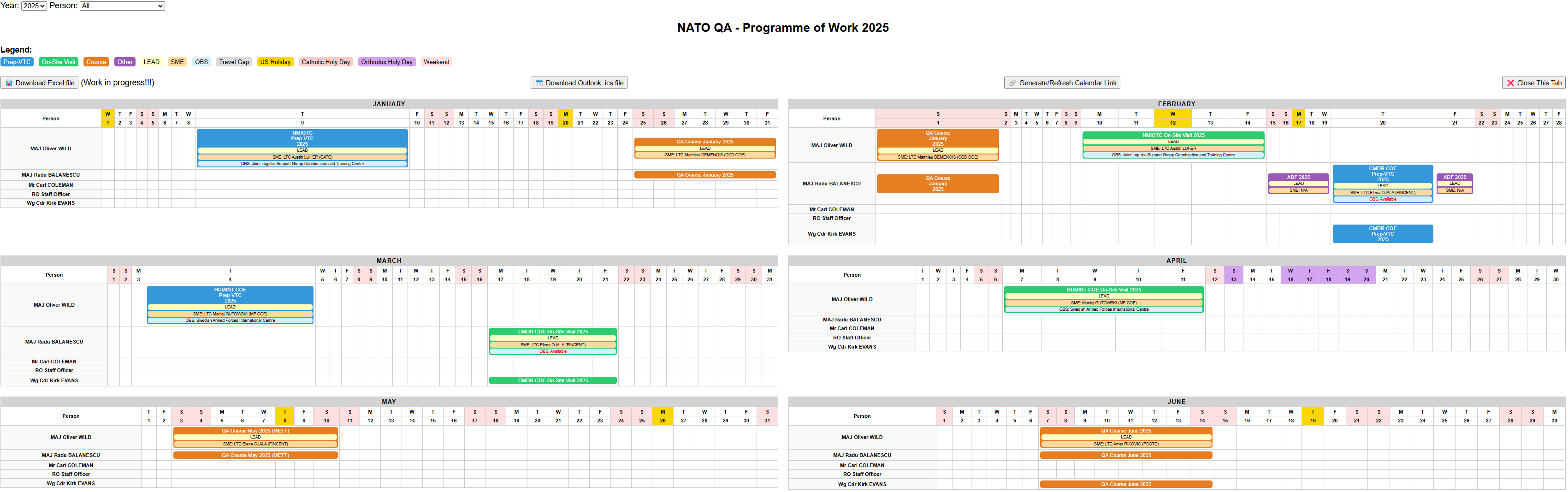
This is a screenshot of the new calendar layout.
Why This Matters?
Better Visibility:
Team coordinators, staff officers, SMEs, and observers, namely all the relevant stakeholders, can now easily plan around key events, or at least taking those into account for related planning.Automation:
Any update to the Programme of Work is automatically pushed to your personal device calendars — no manual refresh needed.Mobility:
Stay connected to NATO QA events, visits, and deadlines while on the move.
Conclusion
The enhanced Programme of Work calendar marks another step in ensuring that QA Hub remains the central point for up-to-date, easily accessible, and user-friendly information for the QA community.
We invite all users to explore the new view, subscribe to calendar updates, and take advantage of the improved access to NATO QA Programme events!
Comments
GREAT!
Many thanks
In reply to GREAT! by NSFACoE_Educat…
Innovative Tool