
We’re excited to announce the rollout of DocTalk, a new AI-powered chatbot designed exclusively for the NATO QA Community of Interest. Integrated into the QA Hub, DocTalk® brings enhanced AI capabilities to support Quality Managers in NATO Education and Training Facilities, as well as the Learn-Watch-Ask (LWA) Training Model.
What is DocTalk®?
DocTalk® is an AI assistant built on OpenAI’s API, designed to analyze multiple documents and provide real-time answers to your quality assurance questions. Whether you need quick clarification, a deeper understanding of a specific policy, or support with compliance checks, DocTalk ® is here to help.
How Does It Work?
Using DocTalk® is simple:
1. Ask your question: Type your query into the chat interface.
2. AI-powered insights: DocTalk® scans relevant documents and provides an accurate, concise answer.
3. Interactive messaging: Engage in a seamless Q&A session with instant responses.
4. Export your chats: Save conversations as PDF files for future reference or reporting purposes.
Key Features
AI-driven analysis: Powered by OpenAI, DocTalk ® processes complex queries and delivers insights drawn from multiple documents.
Interactive interface: A user-friendly chat environment designed for effortless interaction.
PDF export: Easily save and share your chat sessions as organized PDFs.
Daily question limit: To ensure fair usage, users can ask up to 10 questions per day.
Important limitations
While DocTalk® is a powerful tool, it’s essential to understand its limitations:
Independent queries: DocTalk® doesn’t remember previous questions. Each query is treated as a standalone request.
Potential for errors: While its algorithms strives for accuracy, mistakes can happen. Always verify critical information before making decisions.
Document-only scope: DocTalk®’s responses are based solely on the documents it has access to.
Why DocTalk®?
DocTalk® is here to simplify and support your work as a quality manager by:
Saving time: Skip the manual search and get instant answers.
Providing consistent responses: Ensure uniformity with a centralized knowledge base.
Supporting decision-making: Access reliable insights to make informed decisions.
Improving documentation: Export conversations to create organized records for audits or discussions.
Guidelines for Using DocTalk®
Be specific: Clear, detailed questions lead to better answers.
Plan your questions: With the 10-question limit, focus on your most pressing needs.
Verify responses: Use DocTalk® as a support tool, but always double-check critical information.
Export conversations: Save chats for future reference or reporting purposes.
How to Access DocTalk®?
DocTalk® is now live on the QA Hub and available to all registered users. To start using DocTalk®, simply log in to the platform, navigate to the chatbot section by clicking the link “Ask DocTalk®” in the “User account menu” , and ask your first question.
We’re thrilled to see how DocTalk® can enhance your work and simplify quality assurance understanding. If you have feedback, questions, or encounter any issues, please don’t hesitate to reach out to the QA Hub support team.
Start posing questions and enjoy using it!
Comments
DocTalk