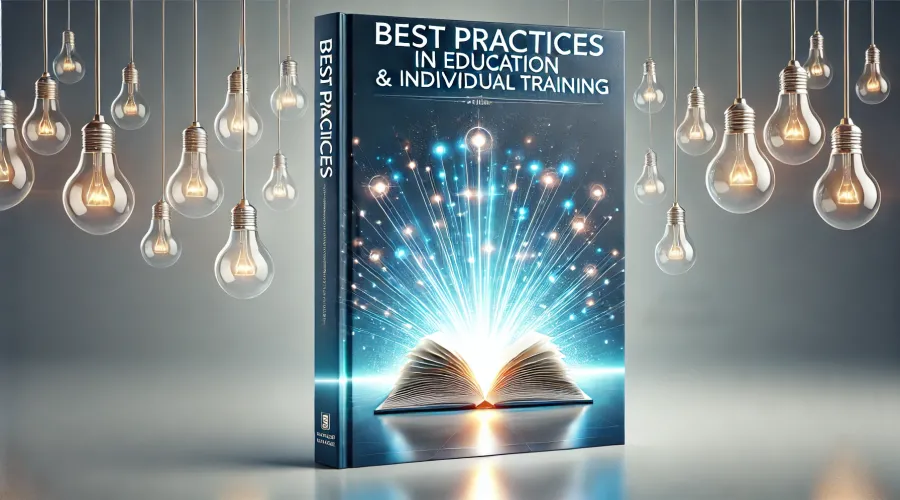
We are happy to introduce a new feature on the QA Hub: the Best Practices Database! This new tool is designed to support collaboration, improve alignment with the NATO Quality Standards , and make it easier for QA Managers to share and access their wealth of experience within the QA community.
What is the Best Practice Database?
The Best Practices Database is a centralized repository designed to support continuous improvement across Education and Training Facilities (ETFs). While all registered users can view the best practices, only users with the ETF Profile Manager role (typically QA Managers of accredited ETFs) are authorized to submit entries. This ensures that valuable lessons and insights are widely accessible, while maintaining a structured and controlled submission process.
Key Features
Submit best practices:
Only QA Managers can submit best practices by completing a user-friendly form. Required fields include:- Title of the best practice.
- Related NATO Quality Standard (a dropdown menu from 1.1.1 to 3.3.1).
- Responsible Education and Training Facility (dropdown meu).
- Difficulty level of implementation (options: Easy, Moderate, Difficult, or N/A).
- Financial support required (options: Minimal, Moderate, Significant, or N/A).
- Date recorded or first Implemented.
- Optional Fields:
- Cover image (default image will be used if none is uploaded).
- File attachments for supplementary materials needed to better understand or implement the best practice.
View Best Practices:
All registered users can view the database and filter entries using six intuitive criteria to narrow down their search. Click here to access the Best Practices Database.
How to Access
The Best Practice Database can be accessed through:
The User Account Menu (right sidebar).

The Learn Option in the main menu placed within the upper part of the page.
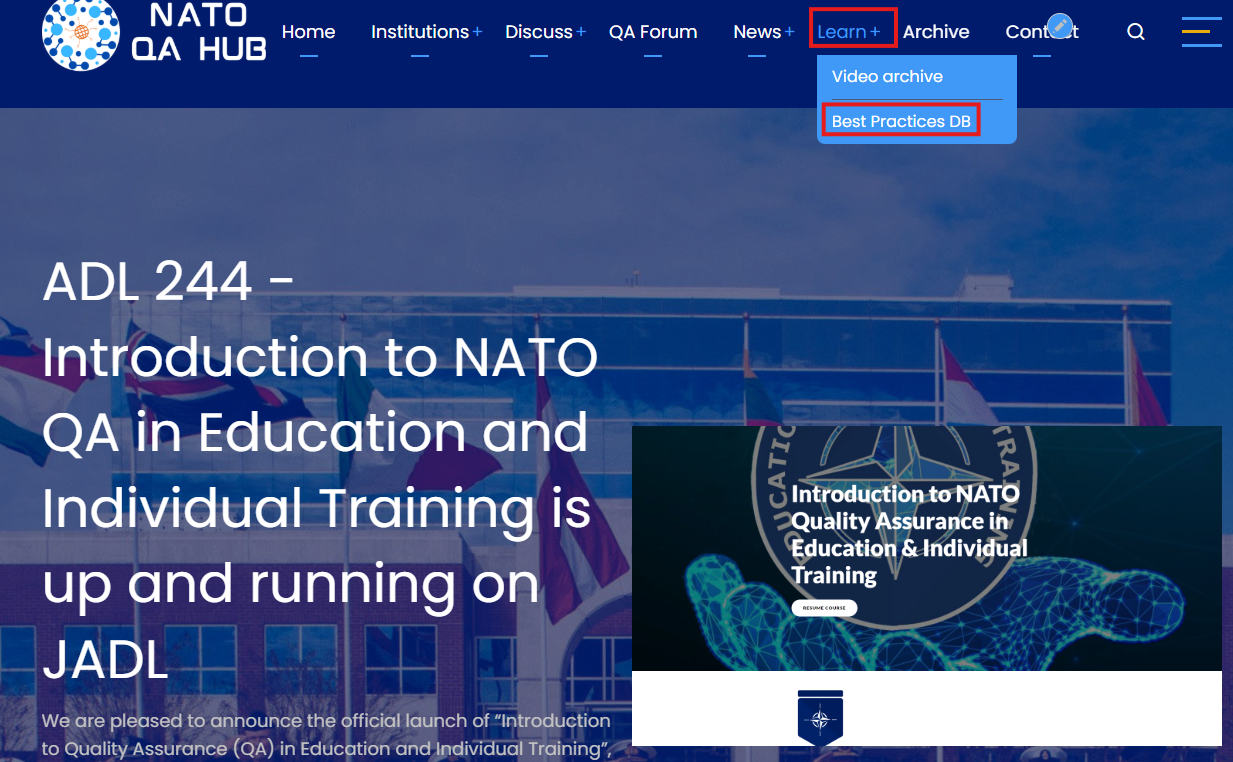
How to Submit
Submitting a best practice is simple:
Click on the Submit Best Practice button.

Fill in the required fields using the easy-to-navigate form.
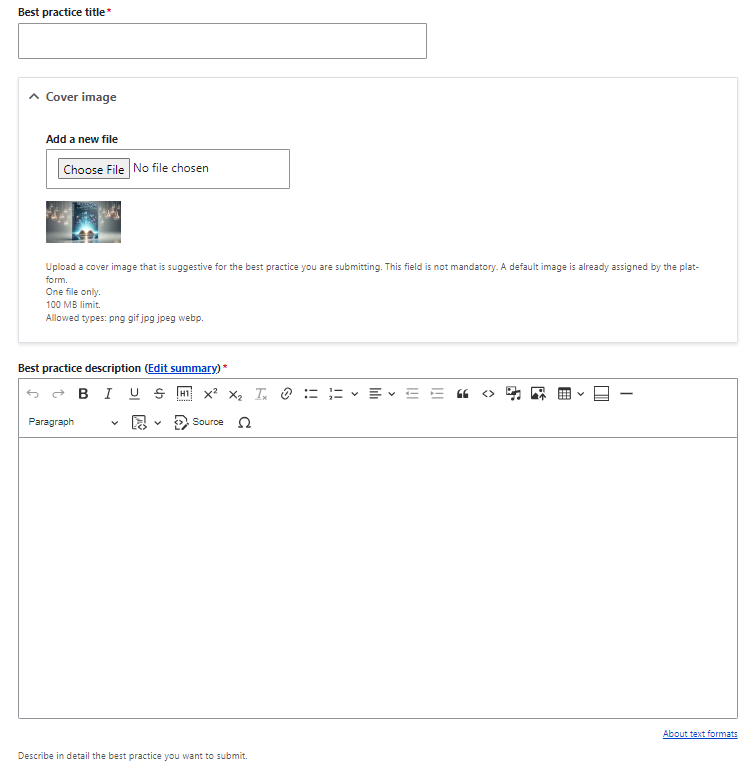
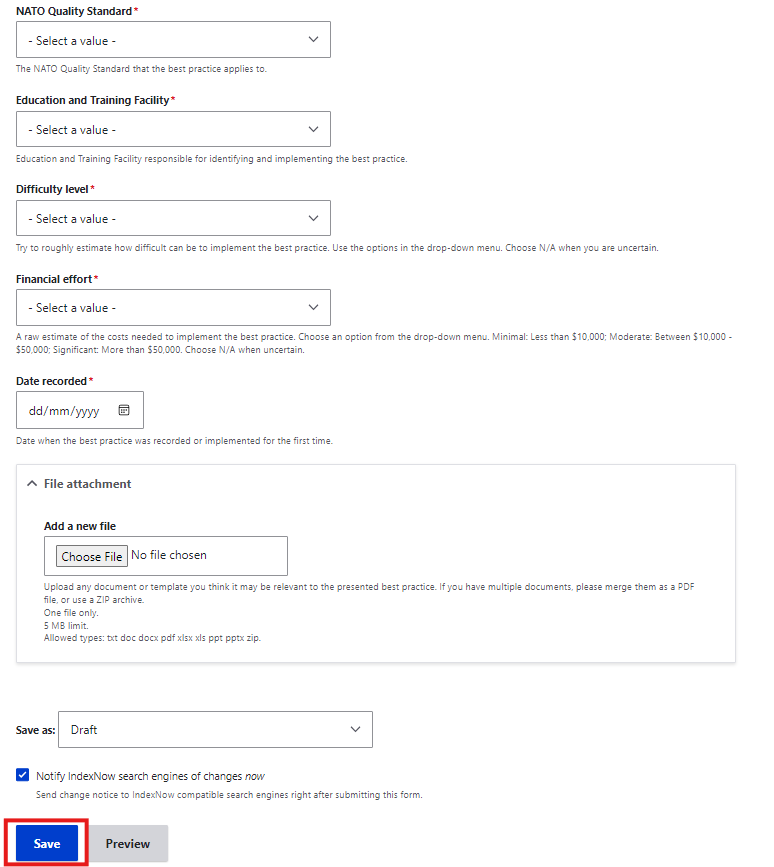
- Hit Save.
Upon submission, you will receive an email confirming that your entry is under review. If approved by the QA Team of Experts (QA TOE), you’ll get a second email with the publication link. If not approved, the email will outline the reasons for rejection.
Why Participate?
Sharing and learning from best practices strengthens the QA community and drives the continuous improvement of NATO’s educational and training standards. This platform allows you to showcase achievements, learn from others, and contribute to excellence.
Start exploring and sharing today! Log in to the QA Hub and check out the Best Practice Database!